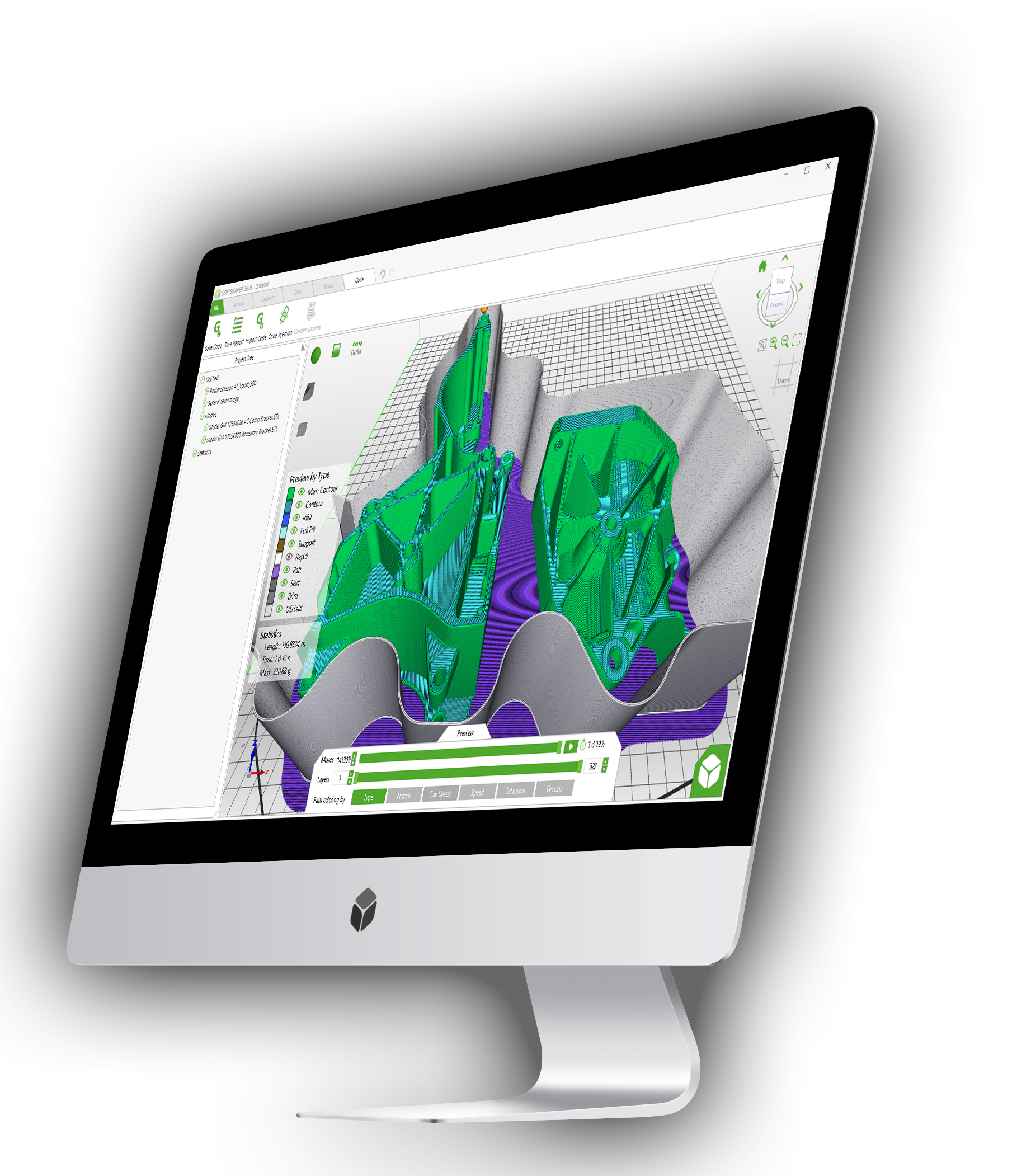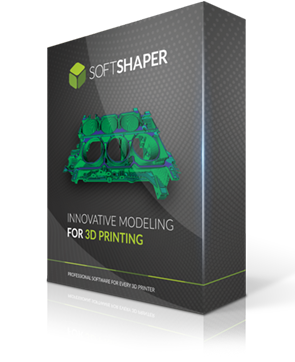Advanced code simulation
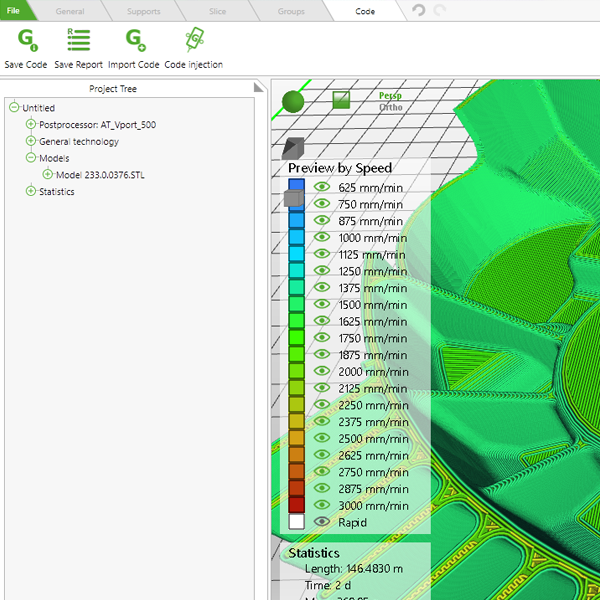

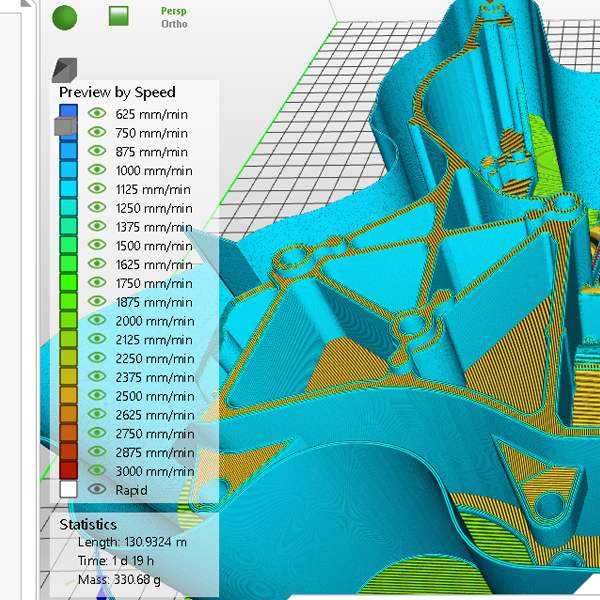
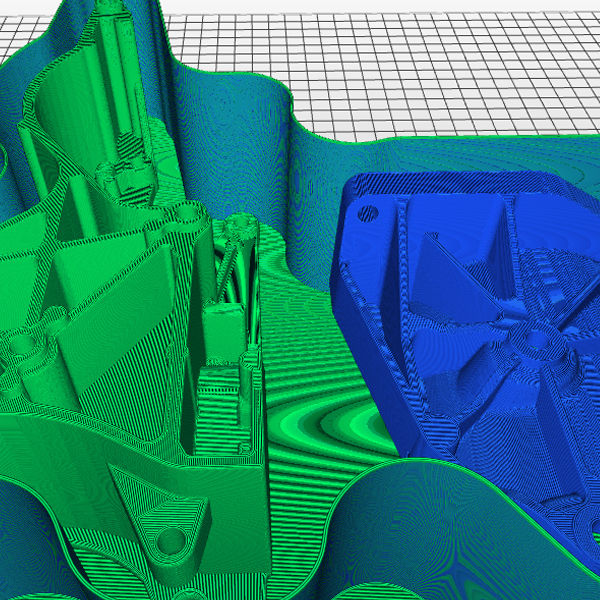
The module allows verifying generating code in real-time it also provides with the option of loading an external G-CODE and viewing the defined parameters.
In order to grand transparency during analyzing tool paths, the module can provide few display modes, and the user can easily switch between them.
Available display modes for tool paths:
Changing of the display mode save user settings as viewed height, number of layer and path and also remembers the orientation of the active section. It also has a feature of automatic act simulation that allows monitoring the whole printing process. The program automatically calculate and display estimated time of printing to direct spot during control the range of visibility of layers and individual paths.
Each display mode is described with proper legend and has the possibility of switching on/off specific elements.